
To access the carrier product and rate information provided by PRISM, check the box below indicating you have read and agree to the license agreement. A button will then appear to access PRISM.
This site uses cookies to track your agreement option. If the terms of the license agreement change or if you clear the cookies from your browser, this page will appear once again during the PRISM login process.
New Cigna + Oscar (C+O) small group sales and renewals will not be offered in 2025. At C+O’s request, all plans and rates have been removed from the quote engine. However, you can still quote or renew your C+O groups through December 15, 2024 by contacting us at quotes@claremontcompanies.com or 800.696.4543. Please note: the last day of coverage will be December 14, 2025.
For assistance, please contact our Quotes team at quotes@claremontcompanies.com or 800.696.4543.
Login To Prism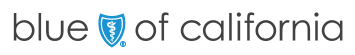
With the new Blue Shield Employer Enrollment Tool, Small Group medical, dental, vision, and life plan quotes and enrollments are faster, easier, and more dependable.
The new platform streamlines the workflow to reduce new group submission time. Best of all, when you place your group with Claremont, we will enroll using the tool. You earn the same bonus and save time, while we take care of getting the group approved quickly,
Features Include:
To access the Tool, simply log into your existing Broker Connection account and click on the Shop & Enroll link listed under the Broker Connection Small Business navigation dropdown menu. If you don’t have an account, register for a Broker Connection account.
Claremont fully supports brokers who are already using the Employer Enrollment Tool and those that want to transition to the Tool. For more information and to get started, contact us at 800.696.4543 or info@claremontcompanies.com.
Bonuses apply to groups with effective or renewal dates through January 2021. Get the bonus details.
Questions?
Contact your Claremont team at 800.696.4543 or info@claremontcompanies.com.