
To access the carrier product and rate information provided by PRISM, check the box below indicating you have read and agree to the license agreement. A button will then appear to access PRISM.
This site uses cookies to track your agreement option. If the terms of the license agreement change or if you clear the cookies from your browser, this page will appear once again during the PRISM login process.
New Cigna + Oscar (C+O) small group sales and renewals will not be offered in 2025. At C+O’s request, all plans and rates have been removed from the quote engine. However, you can still quote or renew your C+O groups through December 15, 2024 by contacting us at quotes@claremontcompanies.com or 800.696.4543. Please note: the last day of coverage will be December 14, 2025.
For assistance, please contact our Quotes team at quotes@claremontcompanies.com or 800.696.4543.
Login To Prism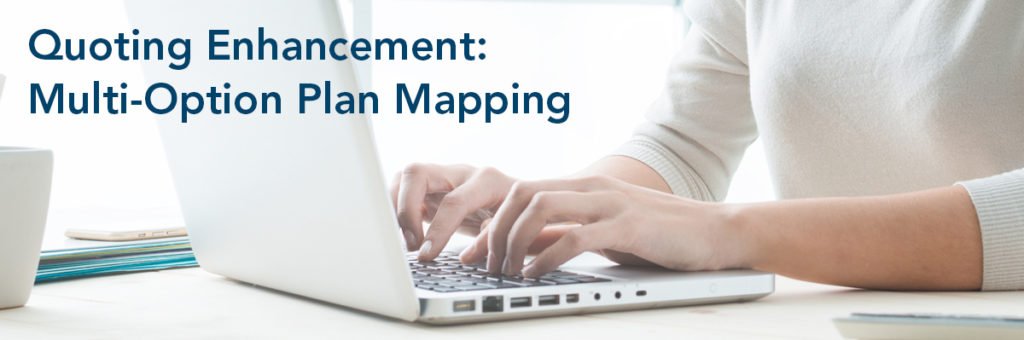
Produce detailed plan comparisons and multiple group enrollment scenarios in no time.
When you next log into PRISM, our (no-cost) quote service, or work with our expert quoting team, you’ll now find new Multi-Option Plan Mapping options that enable you to produce detailed plan comparisons and multiple group enrollment scenarios in no time. Paired with the recent enhancement of multiple Excel report exporting, it’s now easier than ever to present clients with comprehensive tools to build their benefits package.
Here’s a sample report:
The new enhancement can be found on your group’s Proposal Options page in PRISM. In the Multi/Dual Option section, select “Multi Option.” You can include the group’s current and renewal plans if running a renewal comparison.
Once the plan options are selected, click “Assign Plans” to select plan mapping options. “Current Plan Mapping” maps employees to the indicated plans based on current enrollment. “Bulk Mapping” maps all employees to the plan indicated.
Once plan mapping options are selected, you can output the proposal to PDF or Excel as usual.
To take advantage of Multi-Option Plan Mapping, sign in to PRISM. Or request a quote by contacting us at 800.696.4543 or quotes@claremontcompanies.com.
Get The Latest News with Text Messaging!
Your success is important to us, and we’re actively working on new solutions to support you throughout the year. To get the latest news via text messaging in the future, simply provide your cell phone number here.