
To access the carrier product and rate information provided by PRISM, check the box below indicating you have read and agree to the license agreement. A button will then appear to access PRISM.
This site uses cookies to track your agreement option. If the terms of the license agreement change or if you clear the cookies from your browser, this page will appear once again during the PRISM login process.
New Cigna + Oscar (C+O) small group sales and renewals will not be offered in 2025. At C+O’s request, all plans and rates have been removed from the quote engine. However, you can still quote or renew your C+O groups through December 15, 2024 by contacting us at quotes@claremontcompanies.com or 800.696.4543. Please note: the last day of coverage will be December 14, 2025.
For assistance, please contact our Quotes team at quotes@claremontcompanies.com or 800.696.4543.
Login To Prism
As the leading social platform focused on business and professional networking, LinkedIn (830 million users) is one of the top places to reach decision makers, influencers, and practitioners. In fact, B2B blogs and websites receive most of their social media traffic from LinkedIn, according to a 2022 LinkedIn study. 43% attribute their sales to LinkedIn, Facebook followed at 24%, and Twitter at 20%.
If your prospects are active on LinkedIn, chances are they’re talking about the issues you can solve. So, if you can find them, reaching out becomes easier because you know they are more likely to be open to your solutions.
To start building an organic audience that will later convert to clients, follow the tips below.
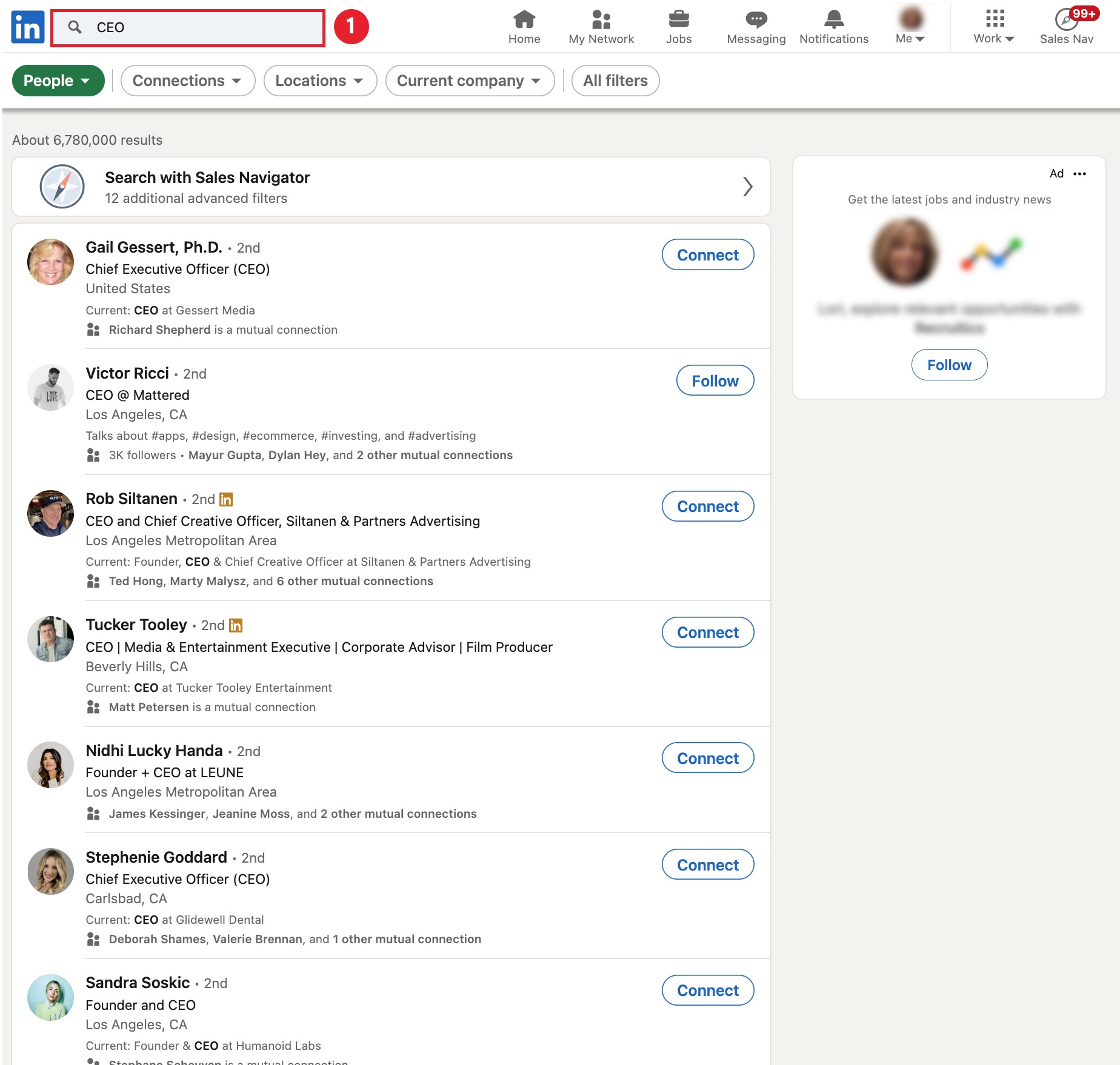
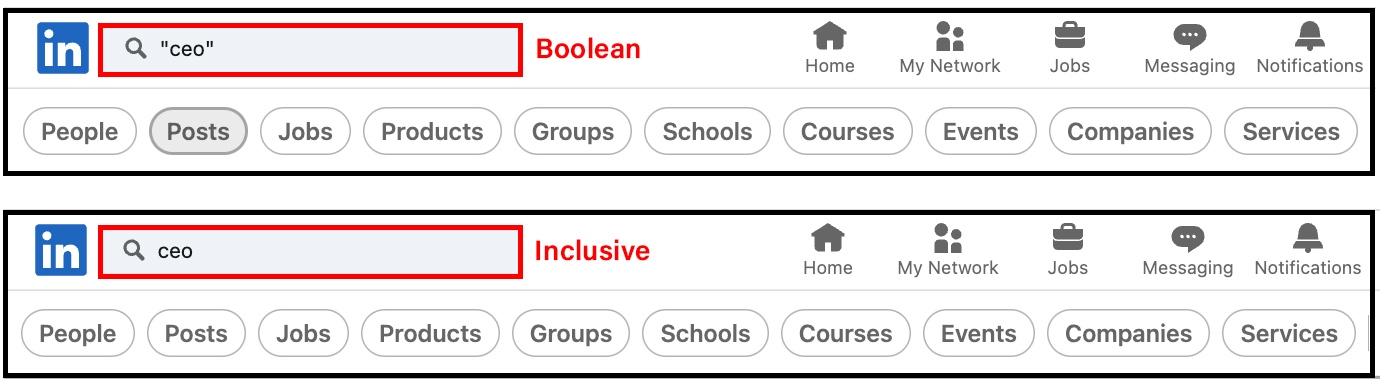
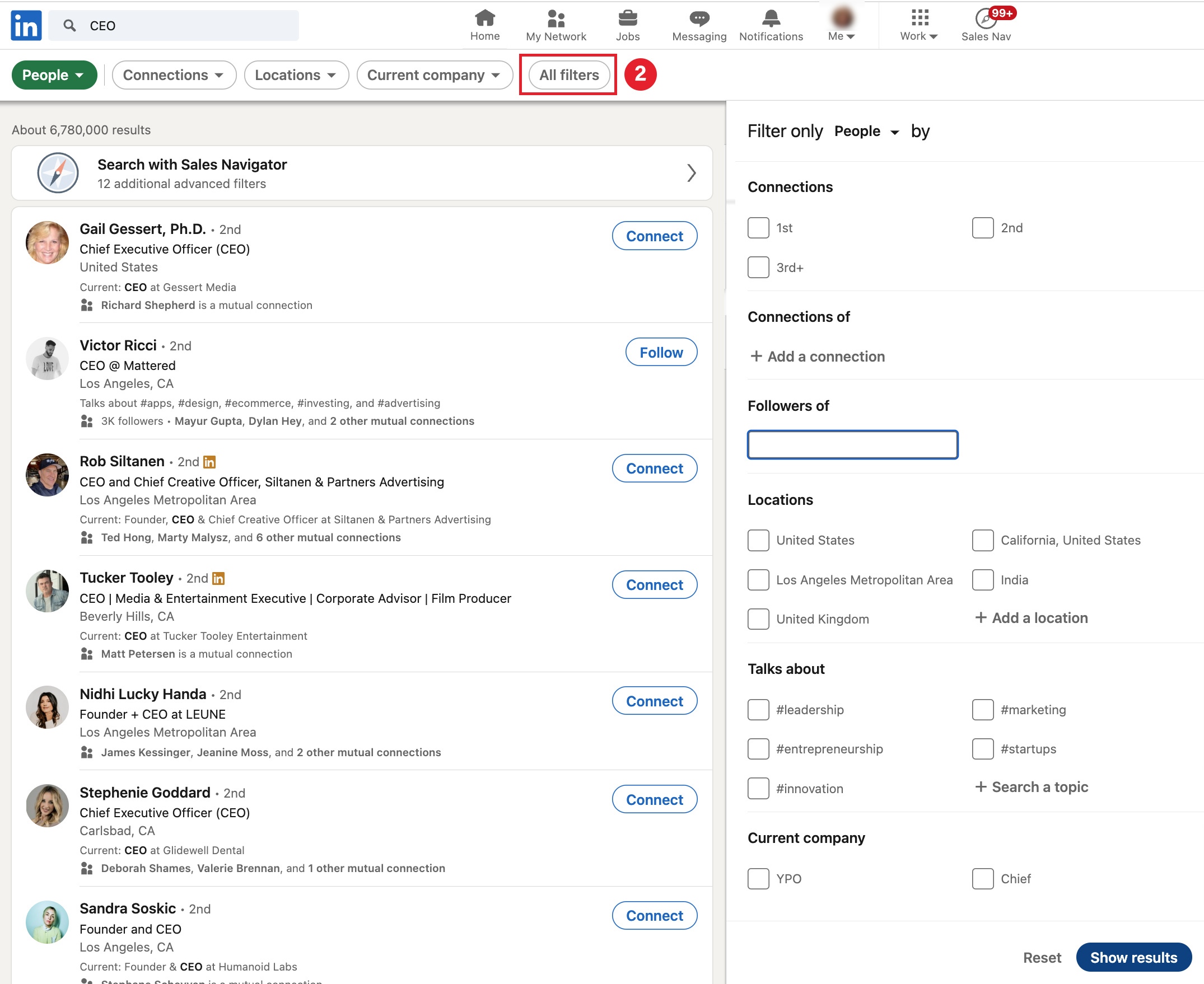
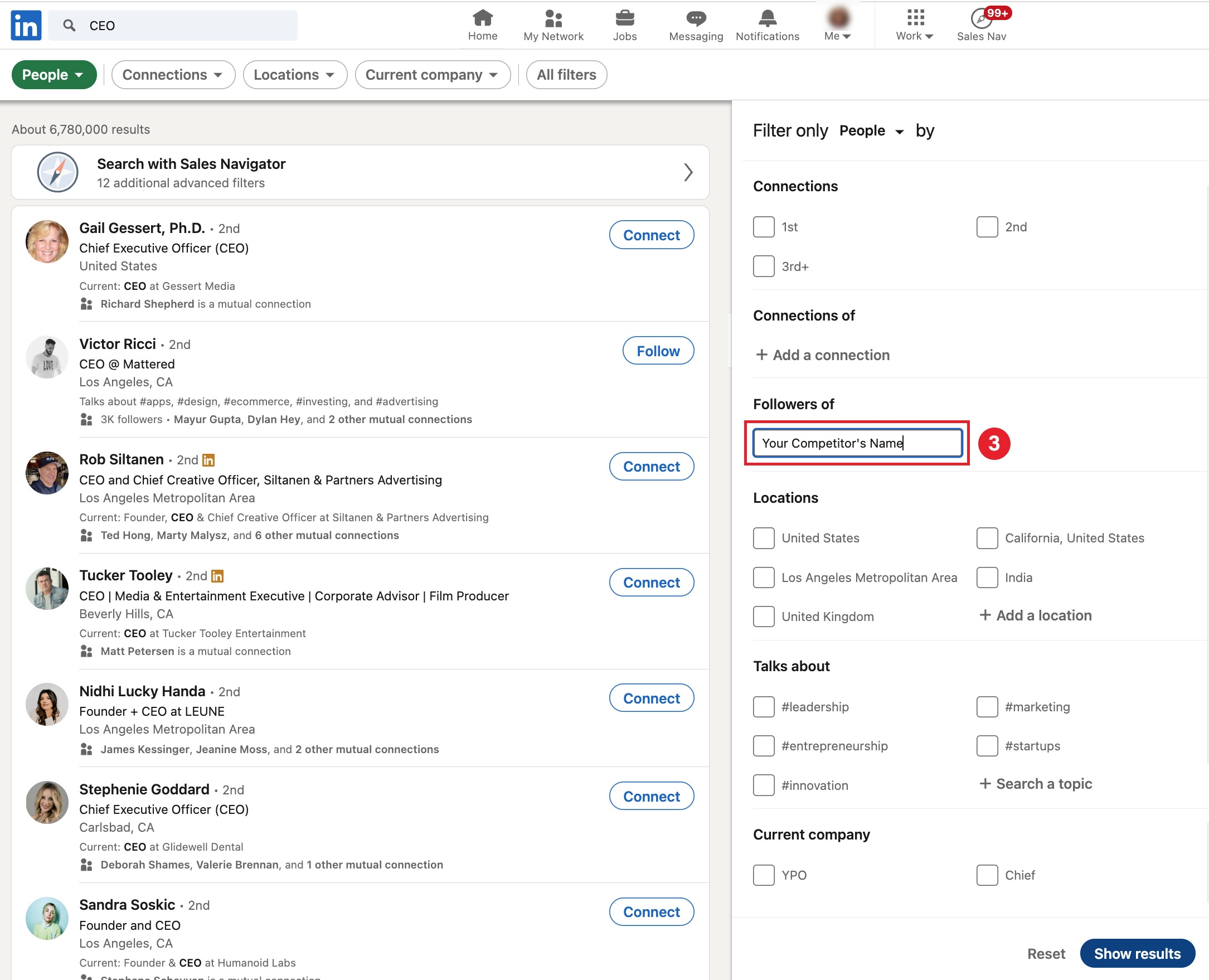
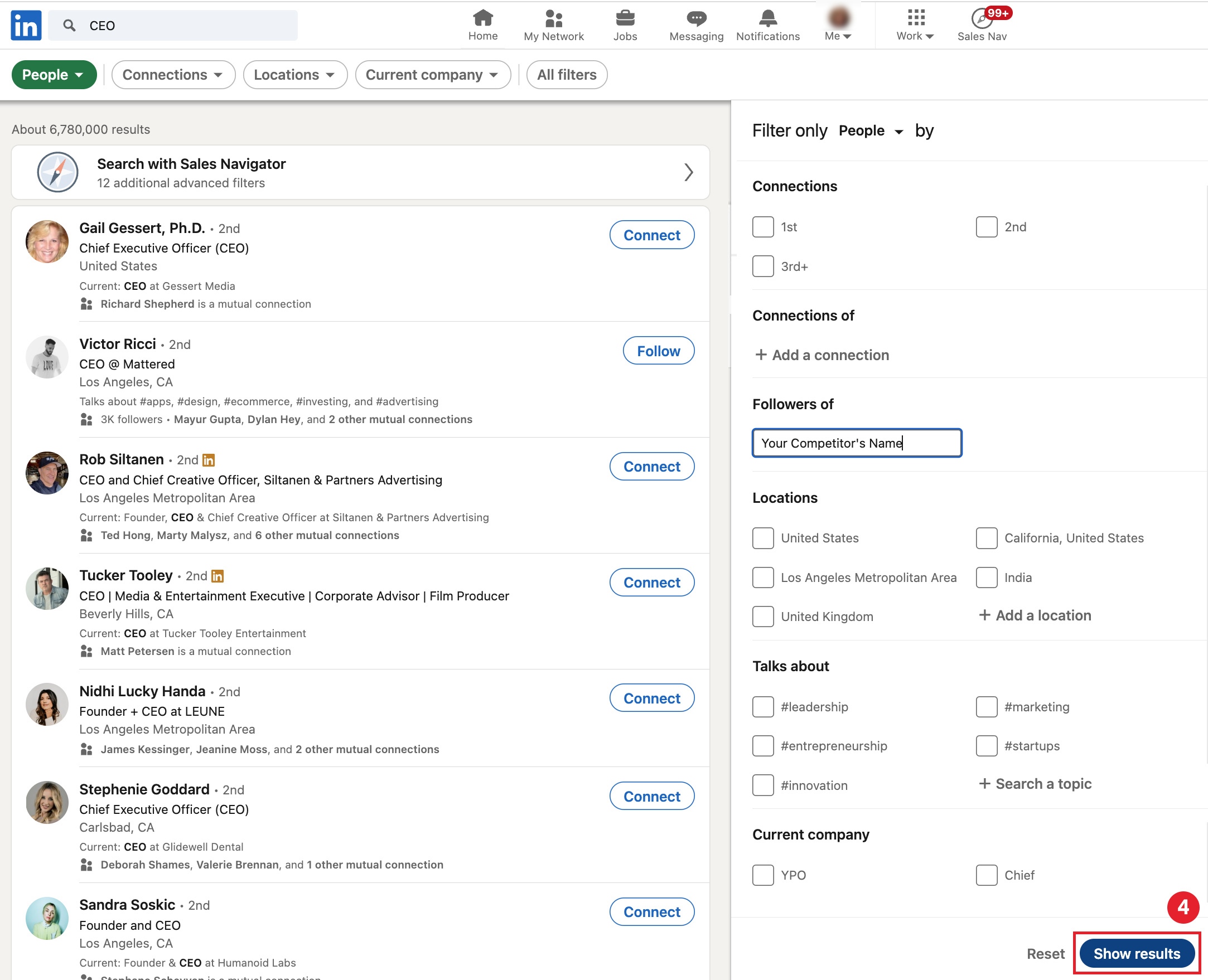
Now you have a list of potential prospects who follow your competitor(s). Make sure to remove any employees or founders from the followers list. LinkedIn doesn’t have an export feature, but you can use a third party app like PhantomBuster.com.
LinkedIn member’s networks are searchable (if they haven’t opted to hide them).
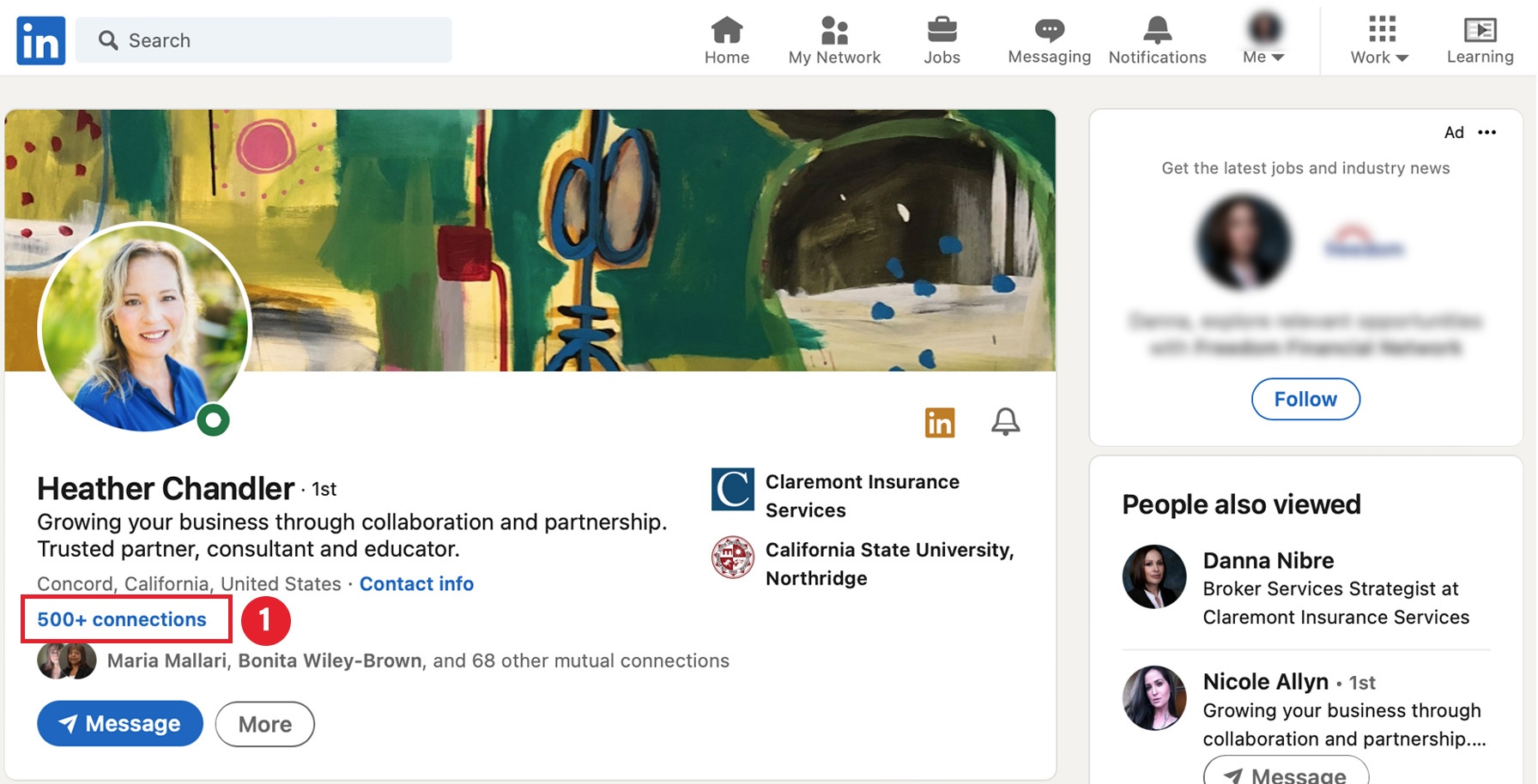
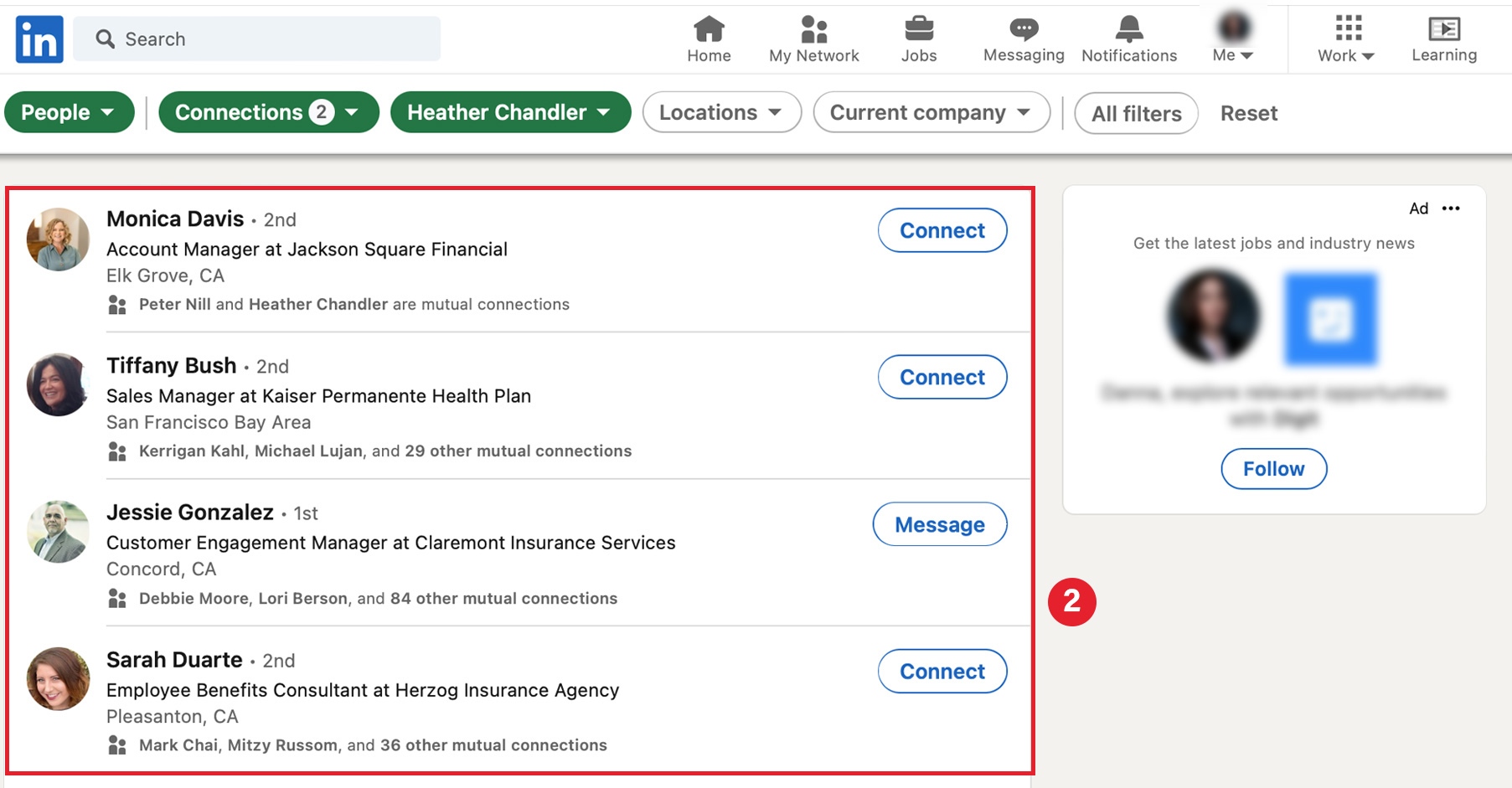
Before requesting connections and reaching out to any prospects, use our profile optimization framework to Turn Your Profile Into a Business Growth Machine.
Questions?
Contact The Answer Team at 800.696.4543 or info@claremontcompanies.com.
Get The Latest News with Text Messaging!
Your success is important to us, and we’re actively working on new solutions to support you throughout the year. To get the latest news via text messaging in the future, simply provide your cell phone number here.